We have a Cohhilition Chivalry server!
Posted: Wed Jul 24, 2013 7:29 pm
IP: 184.173.185.123:7777
Name: Multiplay :: Cohhs Chivalry Extravaganza!
PW: cohh
How to easily join:
Name: Multiplay :: Cohhs Chivalry Extravaganza!
PW: cohh
- Go to "Join Game"
- Go to "Open Server Filter"

- Under server name put in "Cohh" then apply filter.

Only the Cohh Server should be visible now!
Good luck with your killin' and have fun
If you're having trouble connecting try this:
1. Open the in-game developer console by pressing the tilde key (~) (If this key doesnt work read down a bit, there is a fix down there)
2. Copy and paste this command in the console: open 184.173.185.123:7777?password=cohh
3. After pressing enter, wait a few seconds for it to load. If you think nothing is happening, try entering the command again.
EDIT: The Chivalry console remembers all commands entered in the past. After entering it once, you can just open the console, hit the 'up' key and presto! There it is again!
Sometimes the console is not showing up. It's because there is a problem in the input configuration (key bindings) To solve this, do the following (I copied this from the official troubleshooter):
Go to My Documents\My games\Chivalry Medieval Warfare\UDKGame\Config\UDKInput.ini (open it in Notepad -Pyrow) and search for a line that starts with ConsoleKey=####.
You can change #### to whatever key you want it to be. You can see a list of available keys here:
http://udn.epicgames.com/Three/KeyBinds.html