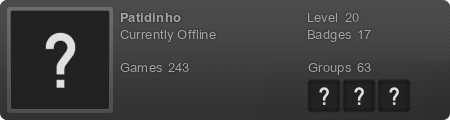NEW PC
-
Patidinho
- Posts: 17
- Joined: Fri Jul 26, 2013 6:20 pm
PLZ WRITE THE REASON OF YOUR ANSWER FOR THE POLLPatidinho wrote:Im going to buy a new pc for max 1610$ and i got this pc should i buy the part picker pc: http://pcpartpicker.com/p/2Fbir
-
chr1s_
- Posts: 9
- Joined: Thu Dec 05, 2013 12:36 pm
- Location: Sweden, Gothenburg
All in all it's decent though some of choices do limit your capability to upgrade later.
1. Personally i would not go with a micro ATX since it gives you fewer PCI/PCIe slots than a normal ATX and can't overclock as well, it's by no means a deal breaker just depends what sort of builds you're into.
2. I7 4770 is very good but unlike 4770(K) it's not unlocked and will not overclock as well, if you're not into overclocking then it doesn't matter.
3. This is a personal opinions but i really like have a SSD for faster windows boots and shorter load times in games, they're faster harddrives and i would go for 250GB, downside is that they are expensive, if you must wait and upgrade later then it's ok but i recommend one.
4. Sound card isn't necessary but it can improve your sound, i personally do not use one since new motherboards have very good sound so it's no biggie.
5. I would stay away from Windows 8.1 (OEM) since the OEM binds to your motherboard and is usually used by companies, what this means is that it will be more difficult to replace it and if you do it must the same model from the same manufacturer and you may have to reactivate windows, sometimes you need to purchase a new license after you replace it to get it to work properly and while the manufacturer is usually more understanding of private use there is no guarantee that you will replace it without much hassle including trying to contact the manufacturer which can take quite a while and yes OEM's are cheaper but it won't matter if you have to buy a new, some have huge trouble to replace and for some it goes well.
6. I also prefer 7200rpm HDD over 5400, it's not super important but your PC will be faster and you can still get one for 90$ if it's a good price.
I have not much to say, just be careful with OEM products.
1. Personally i would not go with a micro ATX since it gives you fewer PCI/PCIe slots than a normal ATX and can't overclock as well, it's by no means a deal breaker just depends what sort of builds you're into.
2. I7 4770 is very good but unlike 4770(K) it's not unlocked and will not overclock as well, if you're not into overclocking then it doesn't matter.
3. This is a personal opinions but i really like have a SSD for faster windows boots and shorter load times in games, they're faster harddrives and i would go for 250GB, downside is that they are expensive, if you must wait and upgrade later then it's ok but i recommend one.
4. Sound card isn't necessary but it can improve your sound, i personally do not use one since new motherboards have very good sound so it's no biggie.
5. I would stay away from Windows 8.1 (OEM) since the OEM binds to your motherboard and is usually used by companies, what this means is that it will be more difficult to replace it and if you do it must the same model from the same manufacturer and you may have to reactivate windows, sometimes you need to purchase a new license after you replace it to get it to work properly and while the manufacturer is usually more understanding of private use there is no guarantee that you will replace it without much hassle including trying to contact the manufacturer which can take quite a while and yes OEM's are cheaper but it won't matter if you have to buy a new, some have huge trouble to replace and for some it goes well.
6. I also prefer 7200rpm HDD over 5400, it's not super important but your PC will be faster and you can still get one for 90$ if it's a good price.
I have not much to say, just be careful with OEM products.
-
Patidinho
- Posts: 17
- Joined: Fri Jul 26, 2013 6:20 pm
Thx For The Tips Mate ;Dchr1s_ wrote:All in all it's decent though some of choices do limit your capability to upgrade later.
1. Personally i would not go with a micro ATX since it gives you fewer PCI/PCIe slots than a normal ATX and can't overclock as well, it's by no means a deal breaker just depends what sort of builds you're into.
2. I7 4770 is very good but unlike 4770(K) it's not unlocked and will not overclock as well, if you're not into overclocking then it doesn't matter.
3. This is a personal opinions but i really like have a SSD for faster windows boots and shorter load times in games, they're faster harddrives and i would go for 250GB, downside is that they are expensive, if you must wait and upgrade later then it's ok but i recommend one.
4. Sound card isn't necessary but it can improve your sound, i personally do not use one since new motherboards have very good sound so it's no biggie.
5. I would stay away from Windows 8.1 (OEM) since the OEM binds to your motherboard and is usually used by companies, what this means is that it will be more difficult to replace it and if you do it must the same model from the same manufacturer and you may have to reactivate windows, sometimes you need to purchase a new license after you replace it to get it to work properly and while the manufacturer is usually more understanding of private use there is no guarantee that you will replace it without much hassle including trying to contact the manufacturer which can take quite a while and yes OEM's are cheaper but it won't matter if you have to buy a new, some have huge trouble to replace and for some it goes well.
6. I also prefer 7200rpm HDD over 5400, it's not super important but your PC will be faster and you can still get one for 90$ if it's a good price.
I have not much to say, just be careful with OEM products.
-
Patidinho
- Posts: 17
- Joined: Fri Jul 26, 2013 6:20 pm
What About Thischr1s_ wrote:All in all it's decent though some of choices do limit your capability to upgrade later.
1. Personally i would not go with a micro ATX since it gives you fewer PCI/PCIe slots than a normal ATX and can't overclock as well, it's by no means a deal breaker just depends what sort of builds you're into.
2. I7 4770 is very good but unlike 4770(K) it's not unlocked and will not overclock as well, if you're not into overclocking then it doesn't matter.
3. This is a personal opinions but i really like have a SSD for faster windows boots and shorter load times in games, they're faster harddrives and i would go for 250GB, downside is that they are expensive, if you must wait and upgrade later then it's ok but i recommend one.
4. Sound card isn't necessary but it can improve your sound, i personally do not use one since new motherboards have very good sound so it's no biggie.
5. I would stay away from Windows 8.1 (OEM) since the OEM binds to your motherboard and is usually used by companies, what this means is that it will be more difficult to replace it and if you do it must the same model from the same manufacturer and you may have to reactivate windows, sometimes you need to purchase a new license after you replace it to get it to work properly and while the manufacturer is usually more understanding of private use there is no guarantee that you will replace it without much hassle including trying to contact the manufacturer which can take quite a while and yes OEM's are cheaper but it won't matter if you have to buy a new, some have huge trouble to replace and for some it goes well.
6. I also prefer 7200rpm HDD over 5400, it's not super important but your PC will be faster and you can still get one for 90$ if it's a good price.
I have not much to say, just be careful with OEM products.
http://pcpartpicker.com/p/2FxSD
-
chr1s_
- Posts: 9
- Joined: Thu Dec 05, 2013 12:36 pm
- Location: Sweden, Gothenburg
I have made a similar list but with parts that i think is of better value and these are components i have used to build for friends to a budget price as yours and they have very good performance for the price, http://pcpartpicker.com/p/2FyvX
. I switched out your ram, corsair dominator is very fast although even if it's among the fastest ram the diffrence will only be minor also one thing to keep in mind is they won't be running at those speeds when it's stock so it means you have to overclock also they are very expensive, i would argue whether 16GB really is worth it at all since it depends entirely what you use your PC too, i personally need it also i included other ram memories 16GB which are still very good and have potential for overclock and are still quite a bit cheaper.
. I didn't like your motherboard very much and this one is in your budget too as you see in the final price, MSI really have had their up and downs with their Mobo but this one is really good and have all features you really neee for a decent price.
. I also switched out your fans, psu and HDD for other high quailty products for a very good price.
Just a final note, i would really change your SSD for a better one but they're more expensive, there are 2 options, you could wait and get one later or go up in price a bit, i'm not talking about huge sums but a little more, also i hoep the new link works ok and the parts saved correctly.
. I switched out your ram, corsair dominator is very fast although even if it's among the fastest ram the diffrence will only be minor also one thing to keep in mind is they won't be running at those speeds when it's stock so it means you have to overclock also they are very expensive, i would argue whether 16GB really is worth it at all since it depends entirely what you use your PC too, i personally need it also i included other ram memories 16GB which are still very good and have potential for overclock and are still quite a bit cheaper.
. I didn't like your motherboard very much and this one is in your budget too as you see in the final price, MSI really have had their up and downs with their Mobo but this one is really good and have all features you really neee for a decent price.
. I also switched out your fans, psu and HDD for other high quailty products for a very good price.
Just a final note, i would really change your SSD for a better one but they're more expensive, there are 2 options, you could wait and get one later or go up in price a bit, i'm not talking about huge sums but a little more, also i hoep the new link works ok and the parts saved correctly.
-
Patidinho
- Posts: 17
- Joined: Fri Jul 26, 2013 6:20 pm
you need to sned the permalinkchr1s_ wrote:I have made a similar list but with parts that i think is of better value and these are components i have used to build for friends to a budget price as yours and they have very good performance for the price, http://pcpartpicker.com/parts/partlist/.
. I switched out your ram, corsair dominator is very fast although even if it's among the fastest ram the diffrence will only be minor also one thing to keep in mind is they won't be running at those speeds when it's stock so it means you have to overclock also they are very expensive, i would argue whether 16GB really is worth it at all since it depends entirely what you use your PC too, i personally need it also i included other ram memories 16GB which are still very good and have potential for overclock and are still quite a bit cheaper.
. I didn't like your motherboard very much and this one is in your budget too as you see in the final price, MSI really have had their up and downs with their Mobo but this one is really good and have all features you really neee for a decent price.
. I also switched out your fans, psu and HDD for other high quailty products for a very good price.
Just a final note, i would really change your SSD for a better one but they're more expensive, there are 2 options, you could wait and get one later or go up in price a bit, i'm not talking about huge sums but a little more, also i hoep the new link works ok and the parts saved correctly.
-
Patidinho
- Posts: 17
- Joined: Fri Jul 26, 2013 6:20 pm
what about dis http://pcpartpicker.com/p/2Fz6zchr1s_ wrote:I have made a similar list but with parts that i think is of better value and these are components i have used to build for friends to a budget price as yours and they have very good performance for the price, http://pcpartpicker.com/p/2FyvX
. I switched out your ram, corsair dominator is very fast although even if it's among the fastest ram the diffrence will only be minor also one thing to keep in mind is they won't be running at those speeds when it's stock so it means you have to overclock also they are very expensive, i would argue whether 16GB really is worth it at all since it depends entirely what you use your PC too, i personally need it also i included other ram memories 16GB which are still very good and have potential for overclock and are still quite a bit cheaper.
. I didn't like your motherboard very much and this one is in your budget too as you see in the final price, MSI really have had their up and downs with their Mobo but this one is really good and have all features you really neee for a decent price.
. I also switched out your fans, psu and HDD for other high quailty products for a very good price.
Just a final note, i would really change your SSD for a better one but they're more expensive, there are 2 options, you could wait and get one later or go up in price a bit, i'm not talking about huge sums but a little more, also i hoep the new link works ok and the parts saved correctly.
-
chr1s_
- Posts: 9
- Joined: Thu Dec 05, 2013 12:36 pm
- Location: Sweden, Gothenburg
It's good, it seems you changed psu to cooler master and they're good too, i can't speak for this particular power supply though since i have no experience with that one but you got room for a mouse and better monitor so it seems it's a good deal, anyway the worst that could happen is that you aren't happy with the psu and it really isn't a big deal since it's pretty cheap and easy to change anyway happy gaming if you decide to go for something similar.
The PSU you picked is non modular which makes harder to draw cables effeciently since you can't detache them, if you doon't care about cable management then don't pick one, semi modulars costs a bit more and modular psu's cost even more so it depends on your budget.
The PSU you picked is non modular which makes harder to draw cables effeciently since you can't detache them, if you doon't care about cable management then don't pick one, semi modulars costs a bit more and modular psu's cost even more so it depends on your budget.
-
Patidinho
- Posts: 17
- Joined: Fri Jul 26, 2013 6:20 pm
http://pcpartpicker.com/user/Patidinho/saved/3yRGchr1s_ wrote:It's good, it seems you changed psu to cooler master and they're good too, i can't speak for this particular power supply though since i have no experience with that one but you got room for a mouse and better monitor so it seems it's a good deal, anyway the worst that could happen is that you aren't happy with the psu and it really isn't a big deal since it's pretty cheap and easy to change anyway happy gaming if you decide to go for something similar.
The PSU you picked is non modular which makes harder to draw cables effeciently since you can't detache them, if you doon't care about cable management then don't pick one, semi modulars costs a bit more and modular psu's cost even more so it depends on your budget.