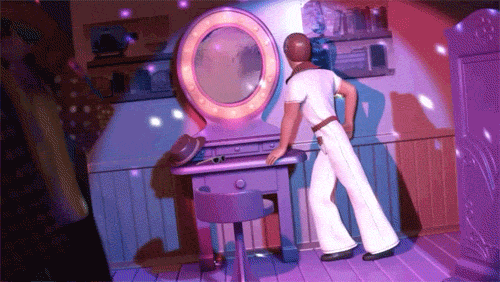I've put together what I think will last me a few years, as the machine I have has been with me for almost six years now. I have some money coming to me because Graduate School is expensive, and I really need a machine that can run Text Editor programs AND Internet Browsers in full screen, perhaps even at the same time!
http://pcpartpicker.com/p/3QrJ8
That is what I've picked out, I'm trying to stay under $1000, but I need everything. Even my power supply is going. The only thing that has lasted is my CPU Cooler that won't fit on anything else, ever. Please, look over what I've put, and let me know if things look legit enough for a decent 5year gaming PC bought in the next couple months?
Debating a new computer, looking for feedback.
- H3ll0J3ll0
- Posts: 304
- Joined: Mon Mar 31, 2014 4:40 pm
- Contact:
yeah there could be some changes made but i dont have time right now, will be home in 10 hours aprox.
- H3ll0J3ll0
- Posts: 304
- Joined: Mon Mar 31, 2014 4:40 pm
- Contact:
getting a pc to last 5 years are going to be tough(depending on your demands) so im going to focus on expansion,
http://pcpartpicker.com/p/3QFww
here is my sugestion. it got a z97 motherboard so that you can get a broadwell(intel next gen) processor later on. the motherboard can also take crossfire so in 2-3 years you can ad another 280x and get back on. i switched out the case since i find it both expensive, large and featureless(for that price). i got you a bigger ssd and a hard drive. then we got the powersupply, it has top score across the board and is fairly cheap,its modular, got 10 years of warrenty and its gold rated. what more can you wish?
http://pcpartpicker.com/p/3QFww
here is my sugestion. it got a z97 motherboard so that you can get a broadwell(intel next gen) processor later on. the motherboard can also take crossfire so in 2-3 years you can ad another 280x and get back on. i switched out the case since i find it both expensive, large and featureless(for that price). i got you a bigger ssd and a hard drive. then we got the powersupply, it has top score across the board and is fairly cheap,its modular, got 10 years of warrenty and its gold rated. what more can you wish?
-
thehamilton
- Posts: 37
- Joined: Thu May 15, 2014 7:05 pm
- Location: Edmonton, Canada
- Contact:
So i going to agree on many points with h3llj3ll0 here, when building a rig you need the think about what can you add to it later, without spending to much money at that point to make it more or less still capable to play the current game of the time. I have been working in the networking and IT industry for 8+ years and have build 2000+ PCs.
things to keep in mind, Motherboard expansion slots and CPU are the most important things to spend your money on because 9.9 times out of 10 they cannot be upgraded. (rather they get replace to upgrade them and with the new z97 series this is changing) so spend you money there. h3llj3ll0 build a great pc here with a mother board that has available PCL slots to do SLI/crossfire in the future. which will be your real big upgrade at that point.
Now to head off on that point you need to take in to consideration when running in Crossfire/sli is power requirements.
i would recommend nothing less than a 850w (1000w preferred) mostly when you do go to add a second GPU you might run into problems with not having enough power. and the price difference for a 850 from a 750 is about 20-30 buck, compared to the 100$ difference for a 1000w supply. Power on your rig is so important because if you do no over clocking you should be good though they are spec'd to handle 750w SLI/CROSSFIRE that is at stock. you decide to OC once and your power changes for 250w per card to upwards of 400w per card. It is crazy how OC can change things
When building a pc always remember what you want to do and what games you are looking to play for those 5-6 years. Tech and gaming is becoming so Graphically intense that for a 1000 dollars it is quite tough to do this, but not impossible.
I hope that some of this has been helpful building a pc for personal use has been one of the most rewarding things that i have done next to the shopping for the great deals to get the parts. Have your self a great day and happy shopping.
PS. spend at least 1000 only on the rig, everything else i candy after that.
things to keep in mind, Motherboard expansion slots and CPU are the most important things to spend your money on because 9.9 times out of 10 they cannot be upgraded. (rather they get replace to upgrade them and with the new z97 series this is changing) so spend you money there. h3llj3ll0 build a great pc here with a mother board that has available PCL slots to do SLI/crossfire in the future. which will be your real big upgrade at that point.
Now to head off on that point you need to take in to consideration when running in Crossfire/sli is power requirements.
i would recommend nothing less than a 850w (1000w preferred) mostly when you do go to add a second GPU you might run into problems with not having enough power. and the price difference for a 850 from a 750 is about 20-30 buck, compared to the 100$ difference for a 1000w supply. Power on your rig is so important because if you do no over clocking you should be good though they are spec'd to handle 750w SLI/CROSSFIRE that is at stock. you decide to OC once and your power changes for 250w per card to upwards of 400w per card. It is crazy how OC can change things
When building a pc always remember what you want to do and what games you are looking to play for those 5-6 years. Tech and gaming is becoming so Graphically intense that for a 1000 dollars it is quite tough to do this, but not impossible.
I hope that some of this has been helpful building a pc for personal use has been one of the most rewarding things that i have done next to the shopping for the great deals to get the parts. Have your self a great day and happy shopping.
PS. spend at least 1000 only on the rig, everything else i candy after that.
- CPU: Intel i7 - 4770k @ 3.9Ghz
- Motherboard: Asus Maximus VI Extreme
- RAM: 16Gb 2100Mhz
- GPU: 2 Yes, I said 2 EVGA 780ti SC 3Gb SLI
- SSD: 1 240gb for Windows 7, 1 500gb for steam games, 1 120gb for beta testing games.
- HDD: Seagate 1TB for everything else
- PSU: EVGA 1000w G2 Supernova
- Case: Mid Velocity 14 bays, 3 hotswappable locations
- Monitor: 2 ASUS VE278Q 27" and 1 Samsung 21" 1080 LED TV
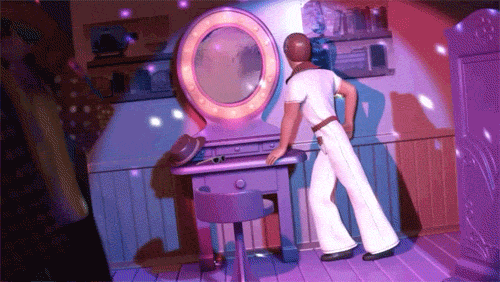
- H3ll0J3ll0
- Posts: 304
- Joined: Mon Mar 31, 2014 4:40 pm
- Contact:
http://pcpartpicker.com/p/3Rfi8thehamilton wrote:So i going to agree on many points with h3llj3ll0 here, when building a rig you need the think about what can you add to it later, without spending to much money at that point to make it more or less still capable to play the current game of the time. I have been working in the networking and IT industry for 8+ years and have build 2000+ PCs.
things to keep in mind, Motherboard expansion slots and CPU are the most important things to spend your money on because 9.9 times out of 10 they cannot be upgraded. (rather they get replace to upgrade them and with the new z97 series this is changing) so spend you money there. h3llj3ll0 build a great pc here with a mother board that has available PCL slots to do SLI/crossfire in the future. which will be your real big upgrade at that point.
Now to head off on that point you need to take in to consideration when running in Crossfire/sli is power requirements.
i would recommend nothing less than a 850w (1000w preferred) mostly when you do go to add a second GPU you might run into problems with not having enough power. and the price difference for a 850 from a 750 is about 20-30 buck, compared to the 100$ difference for a 1000w supply. Power on your rig is so important because if you do no over clocking you should be good though they are spec'd to handle 750w SLI/CROSSFIRE that is at stock. you decide to OC once and your power changes for 250w per card to upwards of 400w per card. It is crazy how OC can change things
When building a pc always remember what you want to do and what games you are looking to play for those 5-6 years. Tech and gaming is becoming so Graphically intense that for a 1000 dollars it is quite tough to do this, but not impossible.
I hope that some of this has been helpful building a pc for personal use has been one of the most rewarding things that i have done next to the shopping for the great deals to get the parts. Have your self a great day and happy shopping.
PS. spend at least 1000 only on the rig, everything else i candy after that.
You are defnetly right, i changed it to a 1000w instead, it was 60$ more and if he later on gets a broadwell and a noctua nh-d14 he can overclock that a bit and i also changed the board to a really beasty motherboard adding 40$, It is 160$ over your budget but you can actually make this build last 5 years with top gaming if you buy a noctua cooler later and oc(and if necessary buy a broadwell processor).
-
thehamilton
- Posts: 37
- Joined: Thu May 15, 2014 7:05 pm
- Location: Edmonton, Canada
- Contact:
smart man that h3ll0 character, you should listen to him.
- CPU: Intel i7 - 4770k @ 3.9Ghz
- Motherboard: Asus Maximus VI Extreme
- RAM: 16Gb 2100Mhz
- GPU: 2 Yes, I said 2 EVGA 780ti SC 3Gb SLI
- SSD: 1 240gb for Windows 7, 1 500gb for steam games, 1 120gb for beta testing games.
- HDD: Seagate 1TB for everything else
- PSU: EVGA 1000w G2 Supernova
- Case: Mid Velocity 14 bays, 3 hotswappable locations
- Monitor: 2 ASUS VE278Q 27" and 1 Samsung 21" 1080 LED TV
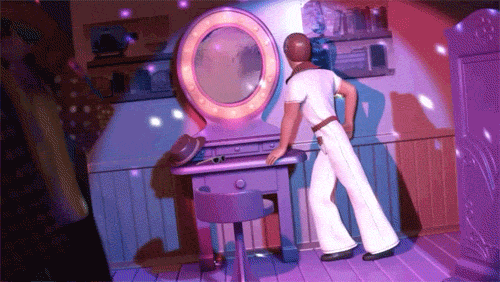
- H3ll0J3ll0
- Posts: 304
- Joined: Mon Mar 31, 2014 4:40 pm
- Contact:
thnk you man!thehamilton wrote:smart man that h3ll0 character, you should listen to him.
see that you have that psu now and i must say i like your build
-
thehamilton
- Posts: 37
- Joined: Thu May 15, 2014 7:05 pm
- Location: Edmonton, Canada
- Contact:
Thanks took me a year or so to get it right. Plan to add water cooling and 2 more 780tiSC over the next year or 2.
And with that being said I have to upgrade the case also to a large rather a mid size.
Kind of my hobby, since I retired in dec, still love to tinker.
And with that being said I have to upgrade the case also to a large rather a mid size.
Kind of my hobby, since I retired in dec, still love to tinker.
- CPU: Intel i7 - 4770k @ 3.9Ghz
- Motherboard: Asus Maximus VI Extreme
- RAM: 16Gb 2100Mhz
- GPU: 2 Yes, I said 2 EVGA 780ti SC 3Gb SLI
- SSD: 1 240gb for Windows 7, 1 500gb for steam games, 1 120gb for beta testing games.
- HDD: Seagate 1TB for everything else
- PSU: EVGA 1000w G2 Supernova
- Case: Mid Velocity 14 bays, 3 hotswappable locations
- Monitor: 2 ASUS VE278Q 27" and 1 Samsung 21" 1080 LED TV
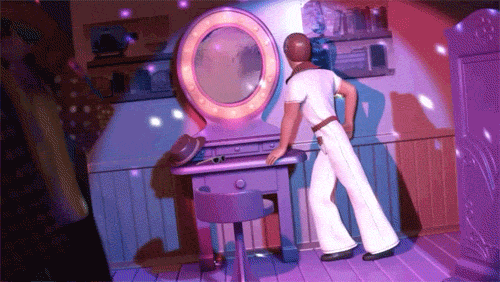
-
reivongoreheart
- Posts: 33
- Joined: Mon Apr 28, 2014 2:21 pm
- Location: East Coast
This has been insanely helpful. Its the forward-thinking expansion that really ties me down, because I've been out of "the game" for so long I don't know whats coming next. I will take all these tips and everything into consideration! You guys are great!
-
thehamilton
- Posts: 37
- Joined: Thu May 15, 2014 7:05 pm
- Location: Edmonton, Canada
- Contact:
What's coming next is 4k 5k and beyond, we've help you be prepared for those and all the mind blowing graphic goodness that come with it.
- CPU: Intel i7 - 4770k @ 3.9Ghz
- Motherboard: Asus Maximus VI Extreme
- RAM: 16Gb 2100Mhz
- GPU: 2 Yes, I said 2 EVGA 780ti SC 3Gb SLI
- SSD: 1 240gb for Windows 7, 1 500gb for steam games, 1 120gb for beta testing games.
- HDD: Seagate 1TB for everything else
- PSU: EVGA 1000w G2 Supernova
- Case: Mid Velocity 14 bays, 3 hotswappable locations
- Monitor: 2 ASUS VE278Q 27" and 1 Samsung 21" 1080 LED TV