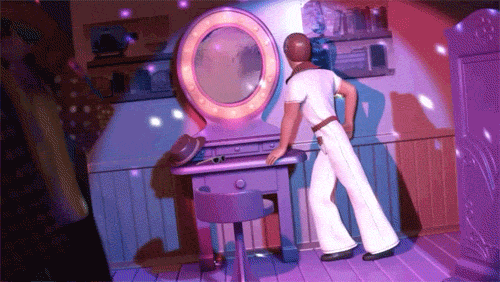Installing Add-on's
Manual
- Locate your Addons folder
- Default installation is C:\Users\username>\AppData\Roaming\NCSOFT\WildStar\Addons
- You can search %APPDATA% from the Windows start menu to take you to the Roaming folder directly
- Place the Add-on's folder (not zipped!) into the Addons folder
- You can use a mod manager such as the Curse client to install/update mods automatically for you
You got any add-ons for wildstar that could help the community? Then post it below!