So I have been testing out XSplit for about 2 months now (paid version) and used OBS for about 6 months.
I wanted to make a video that discusses between OBS and XSplit. I wanted to capture the general features and the advantages/disadvantage between them both.
So one thing I noticed about them both is:
OBS has a huge support on plugins & very advanced customization
XSplit has a huge support on it's default software & ease of use.
I know there is a lot more but I wanted to hear what you thought. If you like one side please explain why.
Any information will be greatly appreciated (and please use vote button if you just think one item sucks lol.)
XSplit vs OBS
-
scorpsquad
- Posts: 55
- Joined: Thu Jun 12, 2014 10:39 pm
Check out my channel @ www.twitch.tv/scorpsquad




 (Click the i button to see my overlays)
(Click the i button to see my overlays)
(I do make some overlays and have made some requests if needed)
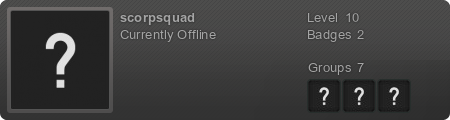




 (Click the i button to see my overlays)
(Click the i button to see my overlays)(I do make some overlays and have made some requests if needed)
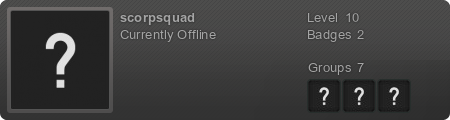
-
Getembarrassed
- Posts: 3
- Joined: Thu Feb 05, 2015 8:38 am
I started with xsplit, just use obs. Its free easier and everyone else uses it more likely to get support too. The support on xsplit takes months
-
scorpsquad
- Posts: 55
- Joined: Thu Jun 12, 2014 10:39 pm
I would have to definately agree that OBS has the support but I think that xsplit has an easier newbish interface... Now there is not as much options as in OBS but it makes it less confusing... I would say OBS is Android and XSplit is iPhone.
Check out my channel @ www.twitch.tv/scorpsquad




 (Click the i button to see my overlays)
(Click the i button to see my overlays)
(I do make some overlays and have made some requests if needed)
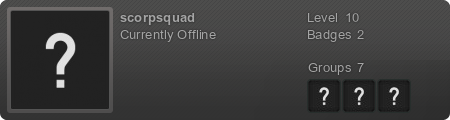




 (Click the i button to see my overlays)
(Click the i button to see my overlays)(I do make some overlays and have made some requests if needed)
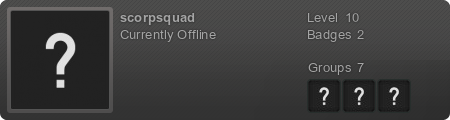
-
scorpsquad
- Posts: 55
- Joined: Thu Jun 12, 2014 10:39 pm
So here is what I think about them both... I know I may have my facts wrong so this is why I want to post them here.
For OBS,
Pro:
Pro:
Thank you,
For OBS,
Pro:
- Options - A lot of options which will allow you to customize it to make it very personal for something even the advanced users can enjoy.
- Plug-ins - Add many plug-ins from a huge database to personalize it more.
- Price - Free no need to buy anything
- Customer Service - OBS has a great forum system to be able to help people through there frustrations.
- Resources - Because of its simple programming, it hardly uses any resources.
- Not as easy to grasp - I used OBS first so it is a program that you can use with YouTube videos but it has a little more setup then XSplit and some items can be confusing when in actuality you can bypass those settings.
- Depending on what you want, Plug-ins can be positive or negative. depending on how clean you want it and little programming but not as much options.
Pro:
- Simplicity - XSplit has fewer options but makes it easier & even fewer in Gamecast which helps newer people get online.
- Native support not plug-ins - XSplit uses basically no plug-ins but have lots of native support. XSplit connects to twitter, Steam, and other websites. XSplit checks servers every time a stream is started making easier for new streamers. CLR Browser is embeded. Transitions...
- $9/Month (Commercial License) - I have to agree.... REALLY!!!! thats a lot for this program compared to the competition.
- Relies on the program - I think this program only has 5 plug-ins and they are all developed by XSplit.
- Customer Service - Pretty bad when you compare a $9/Month to the free one. They need to fix this more
- Resources - Uses a lot of resources that can be bad if you are using your streaming computer for the games as well.
Thank you,
Check out my channel @ www.twitch.tv/scorpsquad




 (Click the i button to see my overlays)
(Click the i button to see my overlays)
(I do make some overlays and have made some requests if needed)
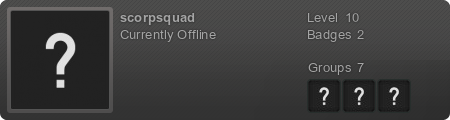




 (Click the i button to see my overlays)
(Click the i button to see my overlays)(I do make some overlays and have made some requests if needed)
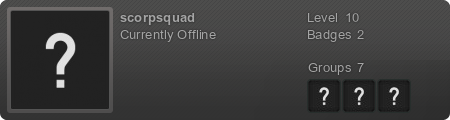
-
mrpecktacular
- Posts: 7
- Joined: Mon Feb 02, 2015 10:08 am
I think that the biggest downfall to using Xsplit is you have to use the default notifications for your streams. I've been reading topics on Xsplit for awhile and currently use the paid version and plug-ins such as Twitchalerts or Subalerts currently do not work on Xsplit. It is something that has been going on for over a year and they continue to not support HTML5 audio and these other plug-ins that are readily available for OBS.
I originally started with OBS but liked the layout and ease that Xsplit creates in saving videos but OBS allows you to better customize your streams. I'm currently waiting for my Xsplit subscription to run out and I will go back to OBS until they patch their software to allow this type of customization because you can't track donations currently.
So unless someone knows the program better than me, which is highly probable, I would prefer OBS with how much customization it allows and it's absolutely free. Let me know if someone has figured out a way to get these to work on Xsplit because I do like it's layout much better.
Also, I really hope in the future to figure out a way that Twitch would work the way it does on PC for the PS4 because you currently get no updates at all when someone follows, donates etc. It would be really great if that's upgraded in the future!
I originally started with OBS but liked the layout and ease that Xsplit creates in saving videos but OBS allows you to better customize your streams. I'm currently waiting for my Xsplit subscription to run out and I will go back to OBS until they patch their software to allow this type of customization because you can't track donations currently.
So unless someone knows the program better than me, which is highly probable, I would prefer OBS with how much customization it allows and it's absolutely free. Let me know if someone has figured out a way to get these to work on Xsplit because I do like it's layout much better.
Also, I really hope in the future to figure out a way that Twitch would work the way it does on PC for the PS4 because you currently get no updates at all when someone follows, donates etc. It would be really great if that's upgraded in the future!
-
scorpsquad
- Posts: 55
- Joined: Thu Jun 12, 2014 10:39 pm
I think for the PS4 and for the XBox One they wont really have that support. You would have to just go with the ol' capture card way heh
I did forget about that... I do have my alerts working by using the HTML option and linked the follower/subalert... That got it to work for me.
I did forget about that... I do have my alerts working by using the HTML option and linked the follower/subalert... That got it to work for me.
Check out my channel @ www.twitch.tv/scorpsquad




 (Click the i button to see my overlays)
(Click the i button to see my overlays)
(I do make some overlays and have made some requests if needed)
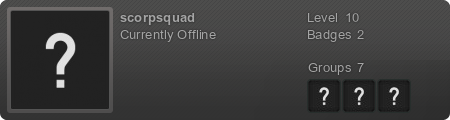




 (Click the i button to see my overlays)
(Click the i button to see my overlays)(I do make some overlays and have made some requests if needed)
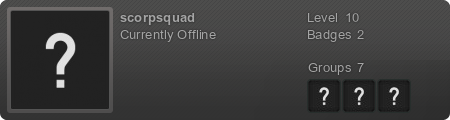
-
mrpecktacular
- Posts: 7
- Joined: Mon Feb 02, 2015 10:08 am
If you use a capture card through Xsplit will it provide the same layout as what you use for your PC on the PS4/One? I want to get a capture card but am unable to do so at the current time.
With the alerts, you got it to work with Xsplit? I'm curious to find out how to do that since I'm still new to it and haven't found an updated video on how to link those alerts. Any insight would be appreciated Scorp!
With the alerts, you got it to work with Xsplit? I'm curious to find out how to do that since I'm still new to it and haven't found an updated video on how to link those alerts. Any insight would be appreciated Scorp!
-
scorpsquad
- Posts: 55
- Joined: Thu Jun 12, 2014 10:39 pm
What XSplit/OBS will see is just another capture card that is the same as when you play games. Instead of capturing the game, just capture the video that's coming out of the capture card.
As for the alerts, Here is what I came up with.
First use the webpage option:

Then add the URL that nightdev gives you:

Then change the size to what nightdev wants:

Let me know if this doesn't work but it is working for me.
Thank you,
As for the alerts, Here is what I came up with.
First use the webpage option:

Then add the URL that nightdev gives you:

Then change the size to what nightdev wants:

Let me know if this doesn't work but it is working for me.
Thank you,
Check out my channel @ www.twitch.tv/scorpsquad




 (Click the i button to see my overlays)
(Click the i button to see my overlays)
(I do make some overlays and have made some requests if needed)
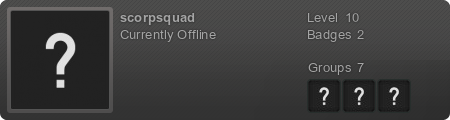




 (Click the i button to see my overlays)
(Click the i button to see my overlays)(I do make some overlays and have made some requests if needed)
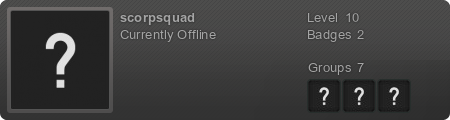
-
mrpecktacular
- Posts: 7
- Joined: Mon Feb 02, 2015 10:08 am
Ah see here is the other issue because you're using the broadcaster whereas I'm using the gamecaster. Either one is perfectly fine but I haven't used broadcaster that much. When I get back home from work I will have to play around with that but I see a lot of similarities to what you're doing with what I was doing.
When you say night dev, is that a separate alerts program? I was using Twitch alerts with the webpage option however I think I had a screen capture going on as well to show a certain picture closer to what OBS utilizes. Seems this will be a trial and error process.
When you say night dev, is that a separate alerts program? I was using Twitch alerts with the webpage option however I think I had a screen capture going on as well to show a certain picture closer to what OBS utilizes. Seems this will be a trial and error process.
-
scorpsquad
- Posts: 55
- Joined: Thu Jun 12, 2014 10:39 pm
Okay I see now lol. I wanted to use Gamecaster but that thing is very limited on what you can do... That program you can't use overlays and I couldn't find a way to be able to add any notifications like donations. That is why I went to broadcaster instead. Gamecaster is simpler but takes out some options. Broadcaster involves more programming but has more support (except for having in-game options... I really like that.)
I use Nightdev to have the slide in slide out alert. Twitch alerts should be the same as long as you put the notification URL in the XSplit URL box. Nightdev has its own Follower/Sub Alert. Eventually I want to make one that links to a file on my computer for that stuff.
I use Nightdev to have the slide in slide out alert. Twitch alerts should be the same as long as you put the notification URL in the XSplit URL box. Nightdev has its own Follower/Sub Alert. Eventually I want to make one that links to a file on my computer for that stuff.
Check out my channel @ www.twitch.tv/scorpsquad




 (Click the i button to see my overlays)
(Click the i button to see my overlays)
(I do make some overlays and have made some requests if needed)
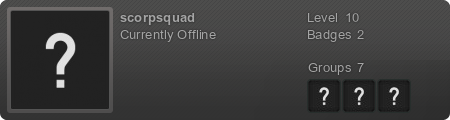




 (Click the i button to see my overlays)
(Click the i button to see my overlays)(I do make some overlays and have made some requests if needed)
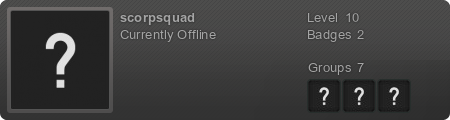
-
mrpecktacular
- Posts: 7
- Joined: Mon Feb 02, 2015 10:08 am
Yes, that makes absolute sense but the issue that I ran into was when I switched from Gamecaster to Broadcaster but when I set up the alerts and messed with the screen capture it would not work for some reason. So the question becomes with Nightdev, you can't use files for customization just yet or is that something you haven't set up yet?
There's so many things that I'm trying to update on my own Twitch right now that this is all great information Scorp, I just started changing my panels over to buttons with new images so I really can't wait to get it all set up. Very appreciated my friend!
Very appreciated my friend!
There's so many things that I'm trying to update on my own Twitch right now that this is all great information Scorp, I just started changing my panels over to buttons with new images so I really can't wait to get it all set up.
-
scorpsquad
- Posts: 55
- Joined: Thu Jun 12, 2014 10:39 pm
I have not even started to make the file yet.... Nightdev and twitch alert just makes another website that shows the animation with a transparency background and I think the sound file in the system. I was thinking of making a HTML5 version that would do all that. Seems easy.
Check out my channel @ www.twitch.tv/scorpsquad




 (Click the i button to see my overlays)
(Click the i button to see my overlays)
(I do make some overlays and have made some requests if needed)
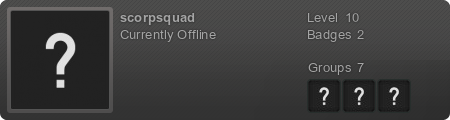




 (Click the i button to see my overlays)
(Click the i button to see my overlays)(I do make some overlays and have made some requests if needed)
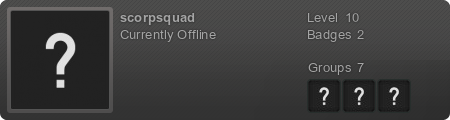
-
scorpsquad
- Posts: 55
- Joined: Thu Jun 12, 2014 10:39 pm
Also, I wanted to say this, I did all my buttons and overlays with photoshop. I do like learning new things when I make all these pics.
Check out my channel @ www.twitch.tv/scorpsquad




 (Click the i button to see my overlays)
(Click the i button to see my overlays)
(I do make some overlays and have made some requests if needed)
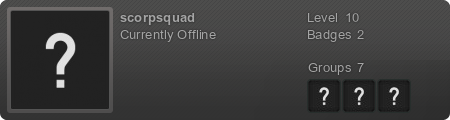




 (Click the i button to see my overlays)
(Click the i button to see my overlays)(I do make some overlays and have made some requests if needed)
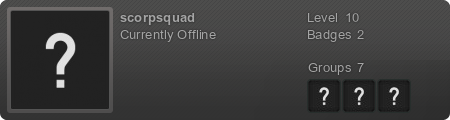
-
mrpecktacular
- Posts: 7
- Joined: Mon Feb 02, 2015 10:08 am
I see, I know at the current time both Xsplit programs will not function with any HTML5 files which really sucks because that eliminates a lot of files that you could use. I was hoping that they would update that already as it's been a known issue for over a year without a patch.
However what you've been talking about has been the same thing I've been working on but I have not found a fix for it to work as I've messed with it a few times during my streams to see if they work and they have not. Not sure what I'm doing wrong with it. I would much rather use Xsplit because I like its functionality but if I can get things to work better with OBS until they finally update it I might have to use that instead.
Edit: I use paint currently to do all my buttons and things like that as I haven't decided what I want to do. I am not very good in the graphics department and unsure whether photoshop has a free version so I don't know if it would be viable for me.
However what you've been talking about has been the same thing I've been working on but I have not found a fix for it to work as I've messed with it a few times during my streams to see if they work and they have not. Not sure what I'm doing wrong with it. I would much rather use Xsplit because I like its functionality but if I can get things to work better with OBS until they finally update it I might have to use that instead.
Edit: I use paint currently to do all my buttons and things like that as I haven't decided what I want to do. I am not very good in the graphics department and unsure whether photoshop has a free version so I don't know if it would be viable for me.
-
scorpsquad
- Posts: 55
- Joined: Thu Jun 12, 2014 10:39 pm
Yea I pay $50/month for all the adobe suite. It's expensive but I do like the endless functionality I have with something that would actually cost me thousands of dollars. I dont have my streaming computer hooked up right now so I will have to look into that... (in the process of moving.)
Check out my channel @ www.twitch.tv/scorpsquad




 (Click the i button to see my overlays)
(Click the i button to see my overlays)
(I do make some overlays and have made some requests if needed)
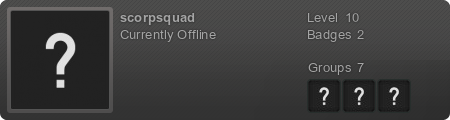




 (Click the i button to see my overlays)
(Click the i button to see my overlays)(I do make some overlays and have made some requests if needed)
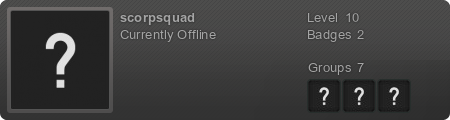
-
mrpecktacular
- Posts: 7
- Joined: Mon Feb 02, 2015 10:08 am
I may look into that later on if my stream gets more popular but at the current time $50/month is a little steep for my caliber of design! 

