I just built a new PC and have been getting blue screens daily. I managed to clear up a couple but there is one persistent crash that I can't seem to figure out.
IRQL_NOT_LESS_OR_EQUAL
Here is a copy of the crash report for the last couple crashes.
http://pastebin.com/TJDEbDM9
At this point I'm beyond what I understand as far as debugging and fixing things goes. I'd really appreciate some help with this.
Getting regular BSoD. Anyone good at debugging these?
- H3ll0J3ll0
- Posts: 304
- Joined: Mon Mar 31, 2014 4:40 pm
- Contact:
reading the report i would think that you might have installed the wrong drivers for something, reinstall all the drivers and see if that fixes it
- Klajan
- Posts: 2
- Joined: Tue Jul 22, 2014 10:05 am
- Location: Germany
- Contact:
What are your System specs? Have you run Memtest86? This BDOS can point to bad Memory.
Try running your System with only one stick at a time, to see which one might be bad, then run memtest ont he one getting bdos, if you get bdos on all, run it on every one seperated (only one ram slot populated). I was getting a lot of bdos until I found a bad RAM Stick and removed it, then I sent it back, most have a Lifetime warranty.
Try running your System with only one stick at a time, to see which one might be bad, then run memtest ont he one getting bdos, if you get bdos on all, run it on every one seperated (only one ram slot populated). I was getting a lot of bdos until I found a bad RAM Stick and removed it, then I sent it back, most have a Lifetime warranty.
-
cloudkilledaerith
- Posts: 11
- Joined: Sat Apr 26, 2014 10:21 am
- Location: Peoria, AZ
I've run several memory tests. All modules have passed repeatedly. I've unhooked any extra USB controlled devices connected to the mother board and updated one last driver I had missed (CPU cooling system).
With this I have gotten fewer crashes, but I've still gotten one new IRQL crash and a new PAGE_FAULT_IN_NON_PAGED_AREA.
This is forward progress but still frustrating.
With this I have gotten fewer crashes, but I've still gotten one new IRQL crash and a new PAGE_FAULT_IN_NON_PAGED_AREA.
This is forward progress but still frustrating.
- Lonkley
- Posts: 45
- Joined: Fri Nov 15, 2013 4:12 pm
- Location: Reno, NV
- Contact:
Get a utility and check the SMART readings on your drive. See if anything is out of range.
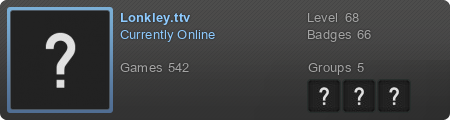
-
cloudkilledaerith
- Posts: 11
- Joined: Sat Apr 26, 2014 10:21 am
- Location: Peoria, AZ
SMART readout is all good.
System Specs:
MB: MSI B85-G41
CPU: Intel i7-4790k
Cooling: Corsair H80i
HDD: Samsung SSD 840 EVO
RAM: Corsair DDR3 1600 8GB x2
Power: Corsair 750w
Video: Nvidia GForce GTX 760
OS: Windows 7 Home Premium 64bit
System Specs:
MB: MSI B85-G41
CPU: Intel i7-4790k
Cooling: Corsair H80i
HDD: Samsung SSD 840 EVO
RAM: Corsair DDR3 1600 8GB x2
Power: Corsair 750w
Video: Nvidia GForce GTX 760
OS: Windows 7 Home Premium 64bit
- Lonkley
- Posts: 45
- Joined: Fri Nov 15, 2013 4:12 pm
- Location: Reno, NV
- Contact:
Also, I assume you checked for updates to firmware for the motherboard, ssd, and graphic card? It's a newer processor than the motherboard, its possible that msi is slacking on updates since it's a budget board.
Assuming there isn't a hardware fault, which you seem to have eliminated, it's probably a mucked up windows install. I would nuke it and reinstall. Download the latest drivers from their support site, and see if you get a stable system. Then add any extras, and software and test.
Sometimes you just have to nuke the site from orbit, it's the only way to be sure.
Assuming there isn't a hardware fault, which you seem to have eliminated, it's probably a mucked up windows install. I would nuke it and reinstall. Download the latest drivers from their support site, and see if you get a stable system. Then add any extras, and software and test.
Sometimes you just have to nuke the site from orbit, it's the only way to be sure.
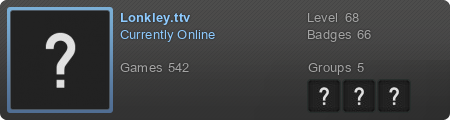
- Lonkley
- Posts: 45
- Joined: Fri Nov 15, 2013 4:12 pm
- Location: Reno, NV
- Contact:
The only other thing that's mentioned as a solution is to uninstall antivirus.
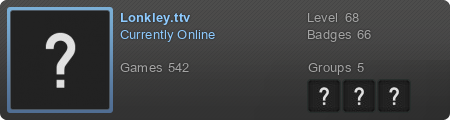
-
cloudkilledaerith
- Posts: 11
- Joined: Sat Apr 26, 2014 10:21 am
- Location: Peoria, AZ
Confirmed the latest firmware on everything. Got in contact with MSI to make sure it wasn't an incompatibility issue. They assure me it's not. I've heard a couple mentions of killing the anti-virus, so I'll give that a shot.
A full reboot has always been that last resort I'd like to avoid (Just annoying). At this point I'm 4 days since the last crash. I haven't changed anything since then, and I can't find a pattern to when the crashes were happening. So, I'll see what the next crash says when/if it comes.
A full reboot has always been that last resort I'd like to avoid (Just annoying). At this point I'm 4 days since the last crash. I haven't changed anything since then, and I can't find a pattern to when the crashes were happening. So, I'll see what the next crash says when/if it comes.
-
smcdonald365
- Posts: 1
- Joined: Wed Nov 26, 2014 5:34 pm
Have you tried booting into safe mode to verify it's software related? You can narrow down the suspects by starting them one at a time there as well.
- DJZakar
- Posts: 10
- Joined: Mon Dec 09, 2013 5:16 pm
- Contact:
Look in C:\Windows\Minidump and get the last few minidump.dmp files out of there and attach a couple of them to this thread. I'll examine them and let you know what driver is actually crashing the system.
-
cloudkilledaerith
- Posts: 11
- Joined: Sat Apr 26, 2014 10:21 am
- Location: Peoria, AZ
What would be the best way to upload the .dmp files?
- DJZakar
- Posts: 10
- Joined: Mon Dec 09, 2013 5:16 pm
- Contact:
A Dropbox link or something like mega.co.nz probably.
-
cloudkilledaerith
- Posts: 11
- Joined: Sat Apr 26, 2014 10:21 am
- Location: Peoria, AZ
- DJZakar
- Posts: 10
- Joined: Mon Dec 09, 2013 5:16 pm
- Contact:
Well, those crash reports were inconclusive, but it doesn't seem like a driver. You can attach more if you want, but it seems like it might be a software issue honestly. The only other thing I could think of with a new PC build would be under volted RAM. Lots of high end RAM modules need more than the DDR3 standard voltage of 1.5v. It's very common to see RAM require 1.65v or more. Make sure you have the RAM voltage set to what the manufacturer asks for in the motherboard BIOS. For now though, let's try some fixes. The first thing to do is make sure the system files are intact. To do that, you need to open a command prompt as administrator. The easiest way is to type "cmd" into start menu search bar, then right click it -> run as administrator. Now at the DOS prompt, type "SFC /SCANNOW", and hit enter. Once a system file scan is complete, we'll do a full file corruption check. At the same DOS prompt, type "CHKDSK /R". This one is likely going to take a while. Beyond those fixes, there is a slight issue you could have a rootkit/virus of some type or it could even be an overheating issue. If you still get blue screens after the stuff listed above, check your CPU & GPU temps while the system is running and keep notes of any high temps. Let me know if it keeps happening and we can get more in-depth! 
-
cloudkilledaerith
- Posts: 11
- Joined: Sat Apr 26, 2014 10:21 am
- Location: Peoria, AZ
I can't find any specific numbers on memory voltage for the motherboard so I've sent a ping to the MSI people.
SFC: Clean
CheckDisk: Clean
Overheating is not an issue. This is my first liquid cooled system so I've been checking it obsessively to make sure I installed it correctly.
It has crashed twice today.
DRIVER_IRQL
This one looks like it had an Nvidia issue
PAGE_FAULT
I have no ideas on this one
Thank you for helping with this. It's really frustrating knowing just enough to know I have no clue what's going on.
SFC: Clean
CheckDisk: Clean
Overheating is not an issue. This is my first liquid cooled system so I've been checking it obsessively to make sure I installed it correctly.
It has crashed twice today.
DRIVER_IRQL
This one looks like it had an Nvidia issue
PAGE_FAULT
I have no ideas on this one
Thank you for helping with this. It's really frustrating knowing just enough to know I have no clue what's going on.
- Lonkley
- Posts: 45
- Joined: Fri Nov 15, 2013 4:12 pm
- Location: Reno, NV
- Contact:
You can get your memory timing and voltage with CPU-Z.
http://www.cpuid.com/softwares/cpu-z.html
Doubt it's voltage, and doubt you can change it since it's an office chipset. It shouldnt go above 1600. But if you can, set the memory to use XMP profiles. Your board seems to prefer your memory in Slot 2 & 4 if you're using 2x8, just throwing it out there. Although double check your manual in case it doesnt match the one I downloaded for your board.
http://www.cpuid.com/softwares/cpu-z.html
Doubt it's voltage, and doubt you can change it since it's an office chipset. It shouldnt go above 1600. But if you can, set the memory to use XMP profiles. Your board seems to prefer your memory in Slot 2 & 4 if you're using 2x8, just throwing it out there. Although double check your manual in case it doesnt match the one I downloaded for your board.
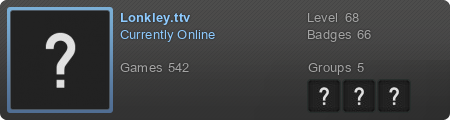
- Lonkley
- Posts: 45
- Joined: Fri Nov 15, 2013 4:12 pm
- Location: Reno, NV
- Contact:
Also, you said you tested your memory, but did you let it run for a long period of time? like overnight?
http://www.memtest.org/
http://www.memtest.org/
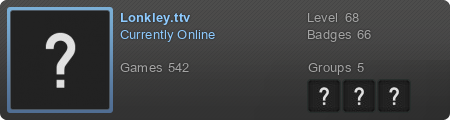
- DJZakar
- Posts: 10
- Joined: Mon Dec 09, 2013 5:16 pm
- Contact:
Well, the Nvidia driver showing up in the dump is certainly a clue. The nfts.sys and ntoskrnl.exe crashes are generic. Most certainly update your video card drivers (reinstall even if they are up to date) and check the "Perform a clean installation" checkbox during the driver install. Have you run any virus scans on the machine or seen any signs of virus activity like popups or slowness?
- ZenUltracrepidarians
- Posts: 78
- Joined: Mon Jun 16, 2014 11:55 am
- Location: United Kingdom
- Contact:
Reinstall windows o_O






